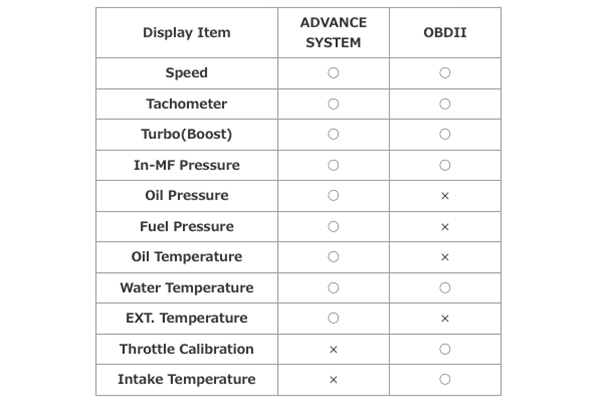Defi recently released the SMART ADAPTER W. This is a radio frequency device that can transmit the vehicle data to an iOS/Android mobile device. Data obtained from your vehicle can be displayed on your device screen with the free Defi Meter App available for download. Below you’ll see the three ways to hook this up to your vehicle, compatible devices, as well as different features, displays, & gauge functions.
Product Page Link: DEFI Smart Adapter W (OBD Set Optional)

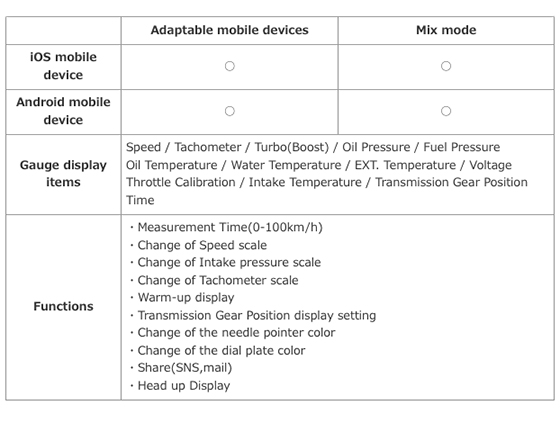


You have a few different connection options with the Defi Smart Adapter W. Your connection type will determine if you need the optional “OBD Set” or not. Optional connection types are explained below along with photo diagrams.
OBDII Connection: This is a very basic out of the box install utilizing your in-vehicle OBDII connector. All info will be transmitted to your cell phone / tablet and displayed on the Defi Meter App. (With the OBDII connection some of the temp & pressure readings are limited, see “display chart” image for display data)
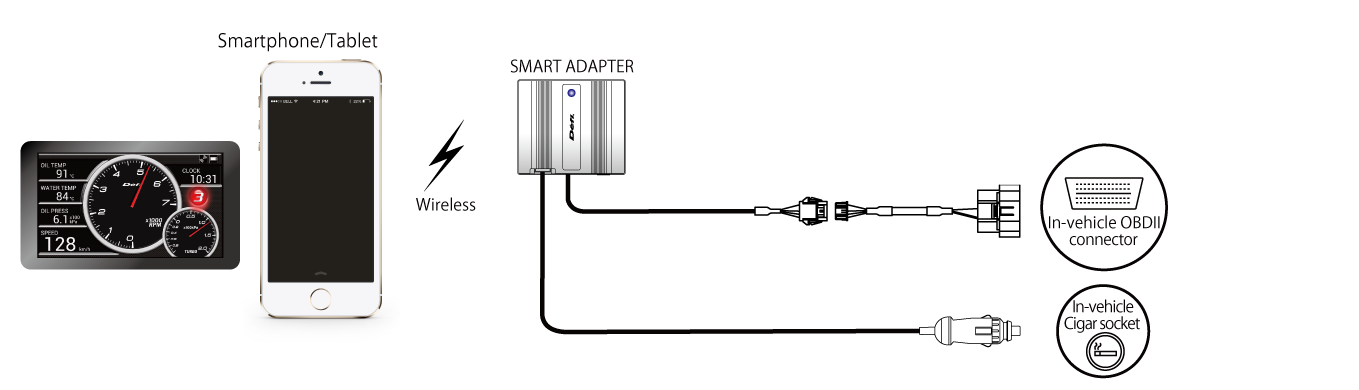
ADVANCE SYSTEM Connection: This installation pulls information from optional Defi sensors for advanced readings that are limited by the OBDII connection. (See “display chart” image for display data)

MIX MODE Connection: This is a combination of both the OBDII & ADVANCE SYSTEM connections. This will allow readings to display simultaneously on the Apps “Mix Mode”.

Display Chart: In the image below you can see the data that both the ADAVANCE & OBDII options with transmit and display. (Using the MIX MODE connection you would be able to view ALL display data)